You can use Keysticks to play PC games with a gamepad instead of the keyboard and mouse. You can use the virtual keyboard to chat in-game using your controller too. To see how, take at look at our example controls for Minecraft…
Create your own controls
You can easily create and customise Keysticks controls using the Profile Designer. It has ready-made templates for mapping your game controller to the keyboard / mouse controls your game uses and for adding virtual keyboards to your profiles. You can drag and drop to try new combinations and apply them with the designer window still open.
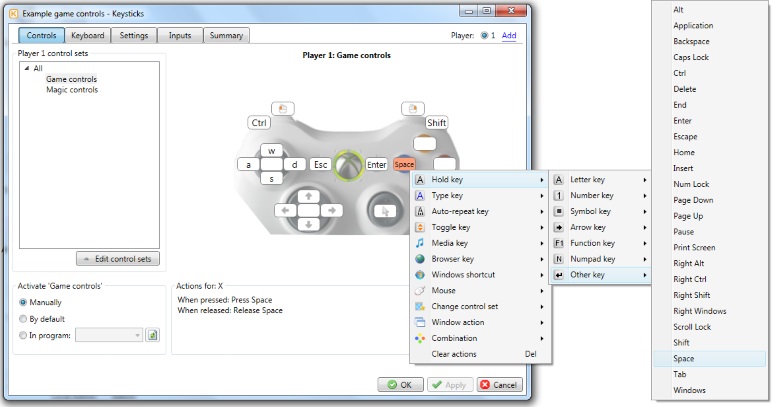
Play PC games on your TV
When you get familiar with Keysticks controls, you might like to try connecting your computer to your TV so you can play PC games on your TV. It means you can use your controller to control the game (running on your PC or laptop), and your telly as the display.
You might also like to try controlling your music wirelessly too.
